Best Tools To Find Anyone’s Email For Blogger Outreach
Let’s face it: as bloggers, startupers, and marketers, we often need to build targeted lists. Finding the right contacts is the core part of any outreach campaign.
Without proper tools, it is easy to spend hours or even days and weeks getting ready with a contact spreadsheet. What a massive drain of your precious time that you should reserve for more pressing tasks! Good news: there are some excellent email extractors and email finders out there that can automate your email search process – at least partly.
Typical Blogger Outreach Process
Blogger outreach is one of the oldest and most potent ways of growth hacking any blog or website. Once you learn it, this can be enough to skyrocket your traffic (assuming you already have a fine-tuned website to work with and know how to create great content).
Who and why use outreach campaigns? Here are some common cases:
- Blogging (outbound marketers, growth hackers, bloggers)
- Customer development (testing/validating ideas, scaling)
- Networking and partnerships (For any business purposes)
- Sales (Sale experts running after the next deal)
- Press (Looking for media coverage or expertise)
- Recruiting (HRs sourcing talents)
The 4 stages of typical blogger outreach are:
- Build your hit list (of influential bloggers in your niche)
- Filter your list of bloggers by their authority
- Get on their radar (break the ice, warm your targets up)
- Reach out to them (make them see and share your content)
You might use different tools on each stage, find an integrated solution that covers all 4 or utilize anything in between. This post contains tools of different types and scale to give you an idea of what possibilities exist in this realm.
Types of Email Finders
Email extracting tools vary by an algorithm they use to get you information. Some of them are just simple guessers that won’t help you validate found emails. Other tools would verify emails for you (success ratio and speed may vary). There are even platforms that provide you with reliable automation and tools for automated outreach.
Chrome browser extensions account for a significant percent of email finders and are mainly LinkedIn email scrapers since LinkedIn is the most popular platform for getting business contacts.
Almost all the tools have free trials, which helps a lot. Use it to test them and find what works for you.
Manual email search
Manual email searches can be very time consuming, but sometimes the best way to find someone’s email is to Google it.
Google email search
Start from these basic search requests:
name + email (or) email address
name + contact (or) contact information (or) contact me
If that didn’t work, get creative with Google search operators:
site:companywebsite.com + name + email
site:companywebsite.com + name + contact
Search emails on social networks/profiles
Use LinkedIn, Facebook, Google+, Youtube, Angel.co, Crunchbase, and any other social network as a search engine to find people, their contacts, and additional information. Export your contacts from social networks.
Visit a personal or corporate website
Go to a target’s personal or corporate website. Search on the following pages (if any): Contact, About, Start Here, Privacy Policy. Subscribe to newsletters, especially on personal websites – this way, you’ll get a letter with an email.
General email search and list building algorithm is usually something like this:
1. Quick manual searches (Google and other SEs and social networks)
2. For left sites – quick checks with free versions of lightweight tools:
Norbert (50 free emails)
Anymail (20 free verified emails)
SellhHack (10 free verified emails a month)
etc.
If you can’t find the person’s email within 5 minutes, move on to the next one.
3. For left contacts – try more tools (mostly browser extensions or web dashboards). One usually uses them like this:
- Sigh up on a tool’s website for a free trial and confirm your email
- Install and activate Chrome plugin (it adds a button in your profile and buttons on the websites it works with)
- Search for people on those websites and build a list via a plugin
- Export the list to the dashboard with 1 click
- The tool automatically adds contact details to your list
- You download the list as a .csv or transfer it to a CRM
With practice, you get familiar with tools, learn to search faster, and will spend no more than 1-2 minutes per contact. Now, on to tools.
Best tools to find anyone’s email
- BuzzStream Email Research Tool
- Octatools
- Hunter.io (Email Hunter)
- Anymail Finder (previously Thrust)
- Rapportive
- Clearbit Connect
- Name2Email
- Voila Norbert
- Conspire
- Grabby
- FindThatLead (FTL)
- Lusha
- SellHack
- AeroLeads
- Buzzstream and BuzzMarker
- ScrapeBox Email Scraper
- eGrabber Email Prospector
- Datanyze Insider
- ContactOut
- URL Profiler
- Interseller
- LeadIQ
- Mechanical Turk
1) BuzzStream Email Research Tool
BuzzStream Email Research is a very simple online tool that semi-automates email guessing. It can be very useful for quick initial passes or when other tools didn’t work for some reason. Enter a person’s name, company, and URL, click the “Generate searches” button, and BuzzStream will automatically generate a list of Google searches. Check the boxes as you need to open the marked ones in Google search (each search will open in a new tab).
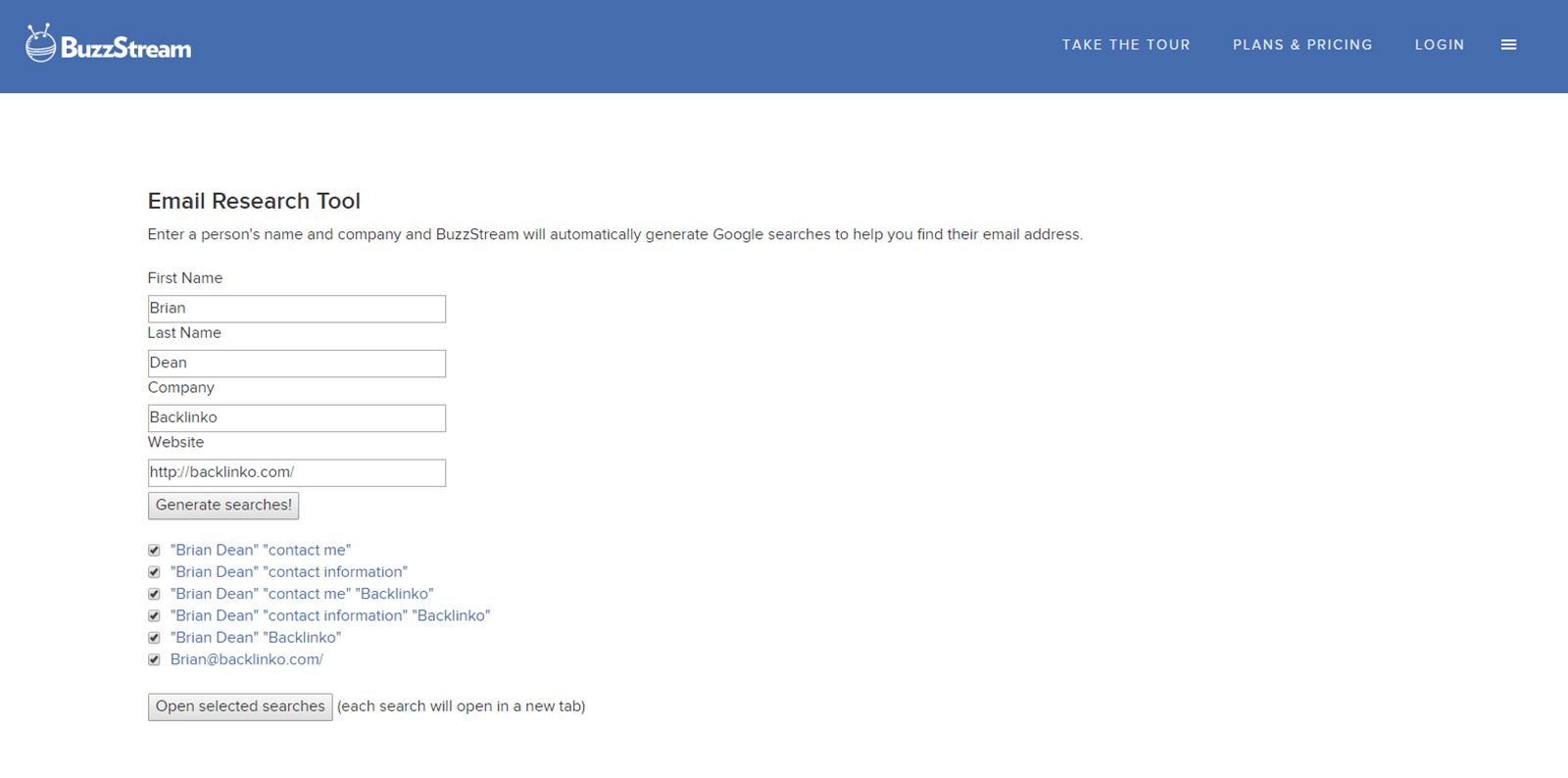
2) Octatools
Octatools offers a bunch (currently 27) of simple freemium no-registration browser SEO tools. Here are 3 of them that will help you with getting emails and other contacts of your targets (up to 15 URLs are free for each tool):
- Octatools Email Address Scraper
- Octatools Social Media Scraper
- Octatools Bulk Whois Look Up
Email Address Scraper scrapes email addresses from the URLs you give it. Just add your list and get a CSV list of scraped emails.
Social Media Scraper quickly scrapes all social media profiles associated with each domain you give it. Paste in your root domain URLs and get a CSV with results. The tool can grab Facebook, Twitter, Linkedin, Google +, and Pinterest profile URLs.
Bulk Whois Look Up scrapes emails from Whois. Sometimes it seems impossible to find an email address of a webmaster of a particular domain. Whois is often the only place you can get it from in such cases. Bulk Whois Look Up will help you gather email addresses this way, and it will do so in bulk (for many domains at once).
3) Email Hunter
Email Hunter is a new candidate for the best email finding tool (recommended recently by Rand Fishkin):
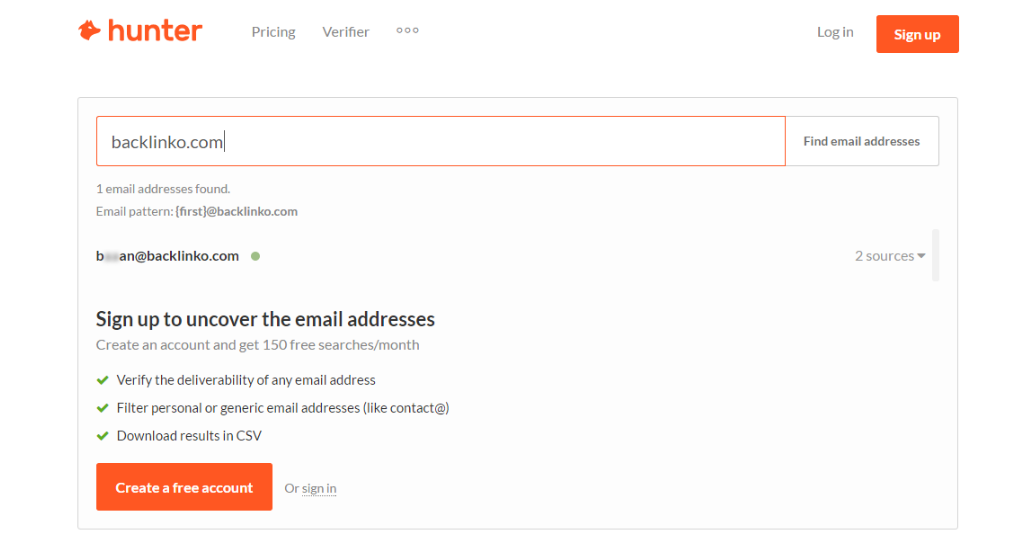
Hunter finds you all existing email addresses for the domain name that you give it (free of charge for up to 150 requests) and verifies those emails (checks the deliverability of any email address without sending an email) with an email checker. To scale the process, use Email Hunter’s Bulk Email Finder (get a list of email addresses from a list of domain names) and Bulk Email Verifier to verify a list of email addresses. For the bulk features, you’ll need to upload a .csv filled with appropriate information.
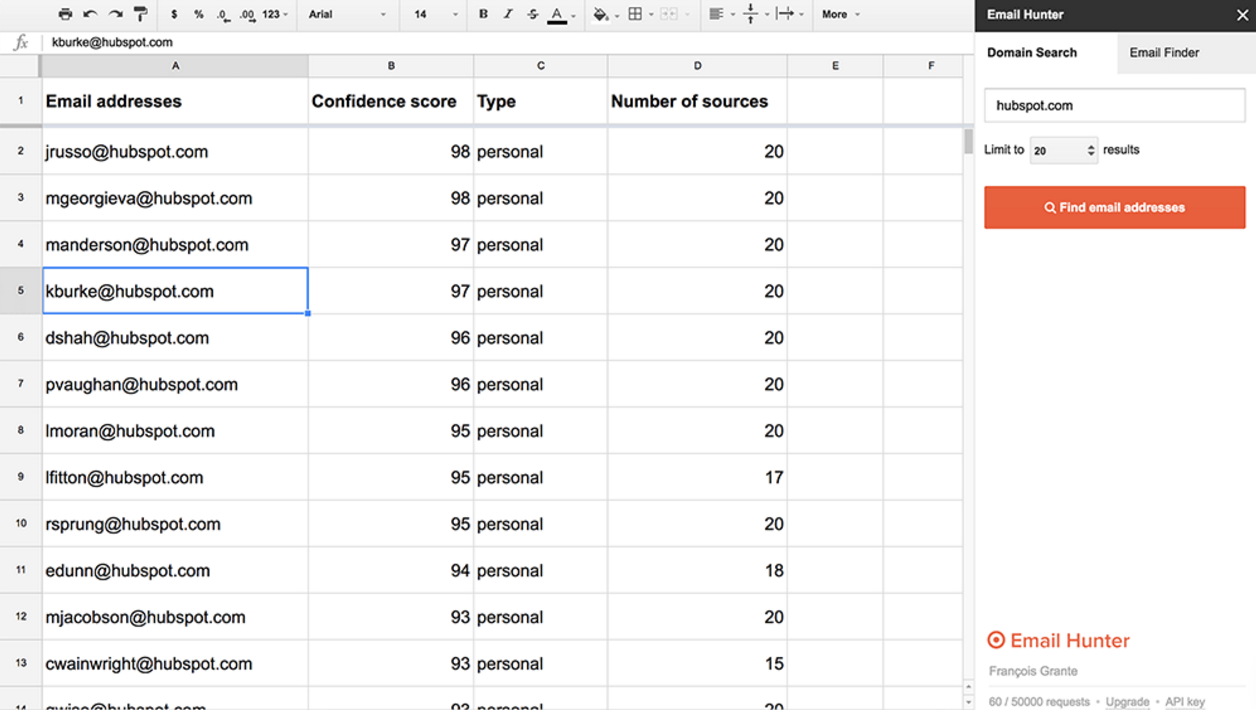
If you want to find email addresses in your Google spreadsheets, try Email Hunter for Google Sheets Add-on.
Email Hunter pricing (per month):
- Free – $0/mo (100 requests)
- Starter – $39/mo (1k requests)
- Growth – $79/mo (5k requests)
- Pro – $159/mo (20k requests)
- Enterprise – $319/mo (50k requests)
Email Hunter for Chrome
Email Hunter has a fantastic Chrome extension, which makes it especially easy to save leads from LinkedIn. Use it to quickly find emails on any website on the go, save email addresses from LinkedIn profiles as you browse, and export lists of emails from LinkedIn profiles you want. Just press Email Hunter’s button in Chrome to get emails corresponding to the website you’re visiting.
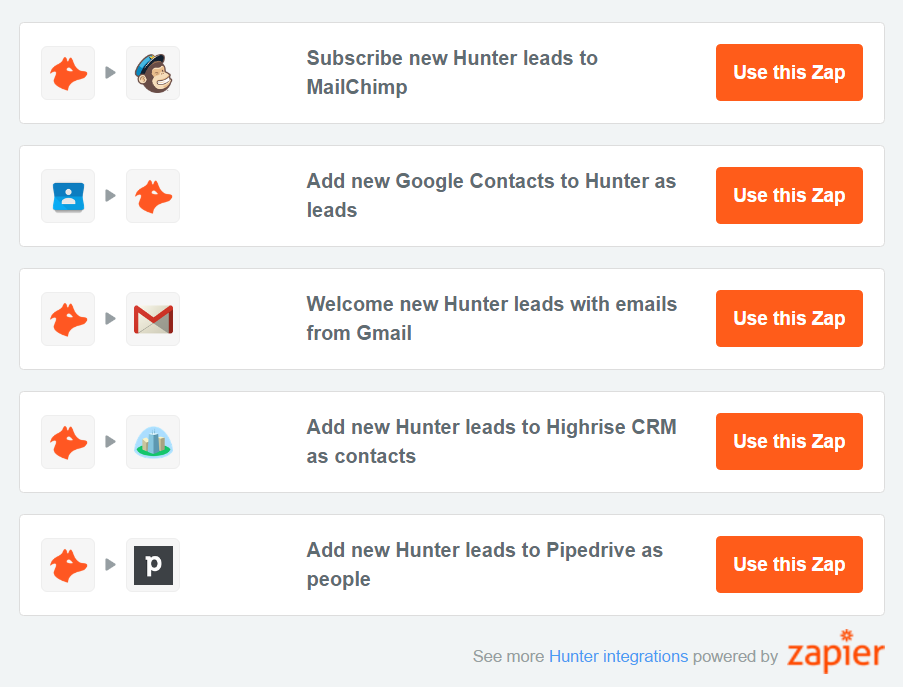
From fall, 2016 Email Hunter is integrated with Zapier, connecting Hunter to more than 500 applications. For instance, you can use it to export your leads to your favorite CRM or a spreadsheet. Here are some popular Zaps working with Email Hunter (currently 8):
4) Anymail Finder (Thrust)
Anymail asks you for the first and last names of a person and the domain. The tool is very similar to Hunter: it finds and verifies emails, works with Linkedin, and also has a Chrome extension to scrape emails from the web. The huge benefit of using the plugin with Linkedin is getting warm leads. When you click the ‘get email’ button on someone’s profile, the person gets notified about it and often checks your profile. The Anymail extension collects not only the name, domain, and email but also other fields, like industry, location, education, and others that are on a LinkedIn profile.
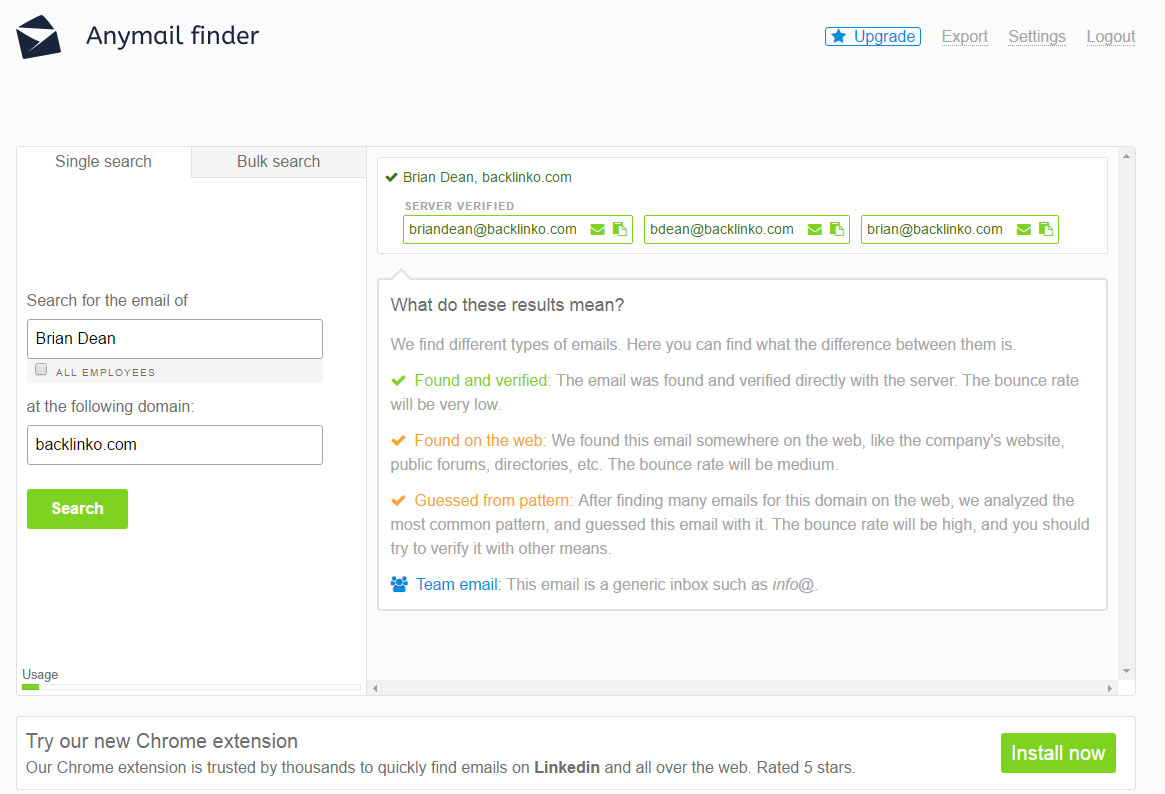
Anymail Finder pricing (per month):
- Free Trial
- Light – $18/mo (200 requests)
- Pro – $49/mo (1k requests)
- Pro – $99/mo (5k requests)
- Pro – $149/mo (10k requests)
5) Rapportive
Rapportive is a free Gmail plugin for Chome and Firefox that shows Linkedin profiles right in your Gmail (as a dashboard). When you open emails, Rapportive shows you a person’s contacts and LinkedIn profile information (company, position, mutual connections, social media, etc.) in a sidebar.
Rapportive offers email variations, which you hover on until it shows a full profile, which means this email is a real one. So you can basically generate best-guess email addresses.
This tool has been on the market for a pretty long time (since 2010) and gained some fanbase but currently seems to be in the process of pivoting to something new. The Chrome extension gets updated, though.
6) Clearbeat Connect
Clearbit Connect is Rapportive on steroids. Clearbit’s Chrome extension adds a sidebar very similar to Rapportive to your Gmail. It supercharges your inbox, finding employee emails for any company, details on persons you’re mailing with, and their companies. To discover email addresses, simply click the button, then type in a company name and a target role within Gmail’s compose window (or surface your existing contacts). This Gmail widget not only has a search option but also populates current Gmail contact information with Twitter, LinkedIn, and other social information associated with that email address.
How to use Clearbeat Connect Chrome Extension:
- Install Clearbit Connect Chrome extension
- Go to Gmail or refresh the page, see a new link “Connect”
- Click on “Connect” to set up a Connect account in your Gmail
- You can choose to have a free version or a paid one
- Once you set your account, click “Connect” again
- Choose “Find an email” from the drop-down menu
- Type a company domain into the new search window
- See the list of the employees, click on them for more details
You can also use Clearbit Connect with Outlook (see the “install for Outlook” button on the homepage of the official website).
Clearbit Connect is integrated with Zapier. Here are some pre-built Clearbit Zaps (automated workflows, that connect two or more apps) to get you started:
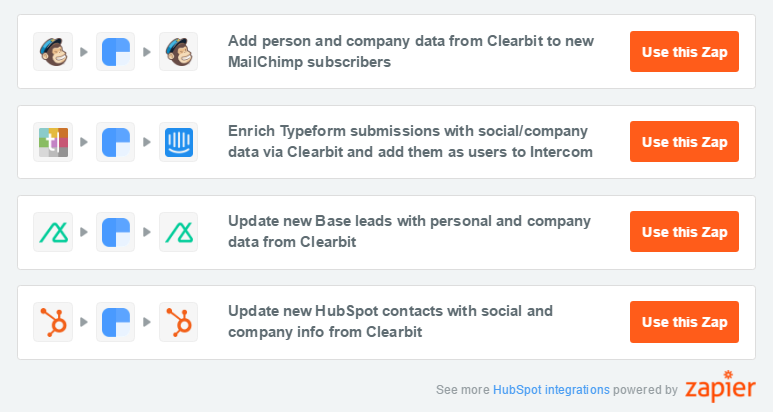
7) Name2Email
Name2Email is another “find email address by name right from Gmail” tool. This Chrome extension for Gmail gives you email suggestions right in the “To” field of your new message inside your Gmail inbox. Type a person’s first and last name and corporate domain in the “FirstName LastName @company.com” format into the “To” field. You’ll instantly get possible combinations of emails of that person. Name2Emails generate corporate email address automatically based on the most common patterns. Hover your mouse over generated emails until you see a popup with a person’s name. This would be the right email address. Click to select it (the reset of emails will disappear).
You can install Rapportive or Sidekick Chrome extensions for additional email validation.
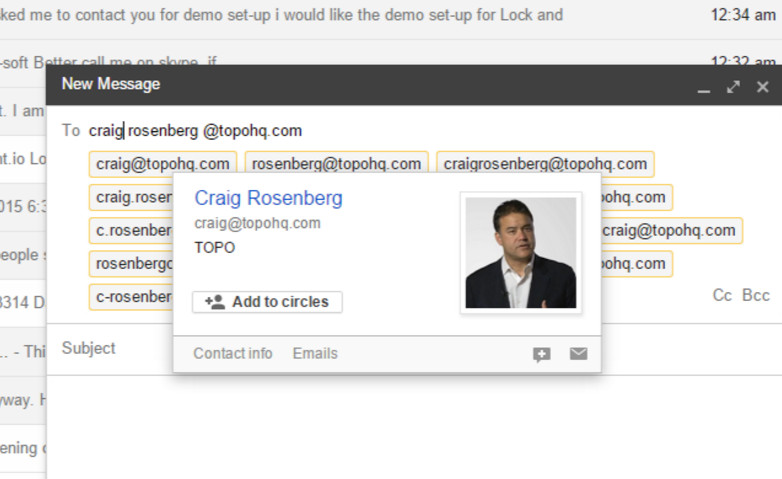
8) Voila Norbert
Voila Norbert finds you any corporate email addresses on a particular domain. Enter the name of a person and a domain to get his email address on this domain name.
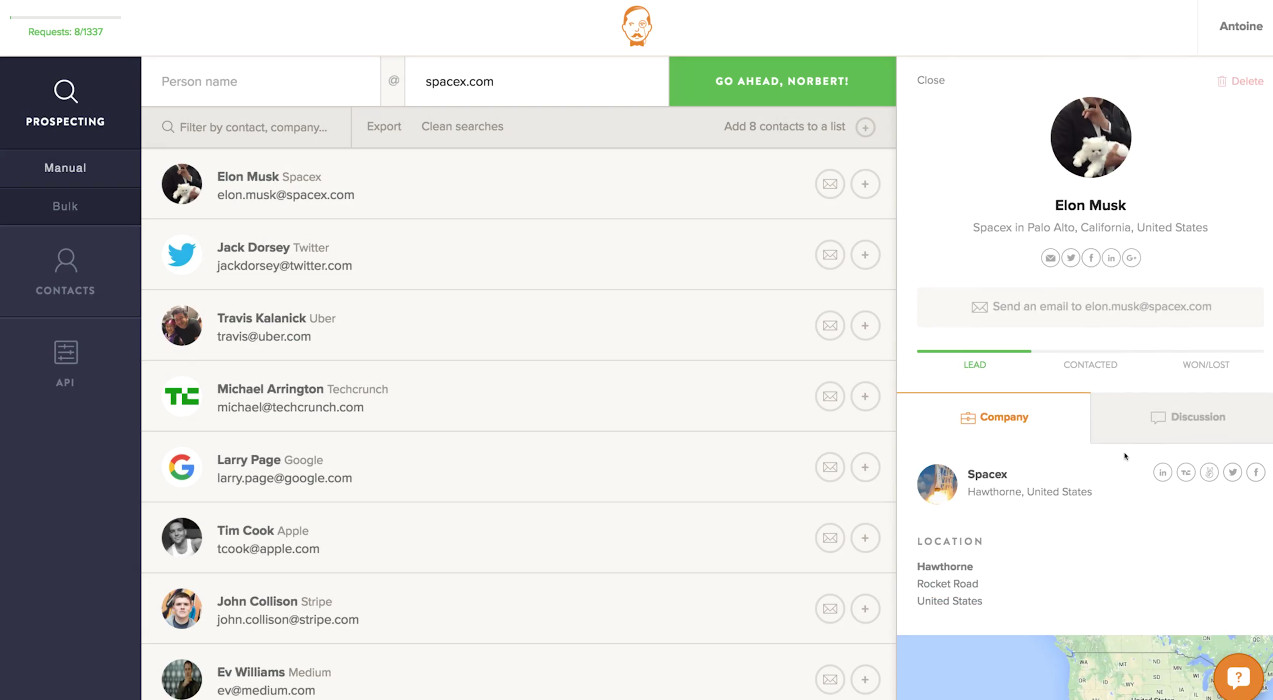
For more powerful email lookup, use Voila Norbert’s Massive Search tool. It will find emails for persons from your .CSV file. Upload a CSV that contains at least a company and contact names you want to search for.
Voila Norbert Chrome Extension
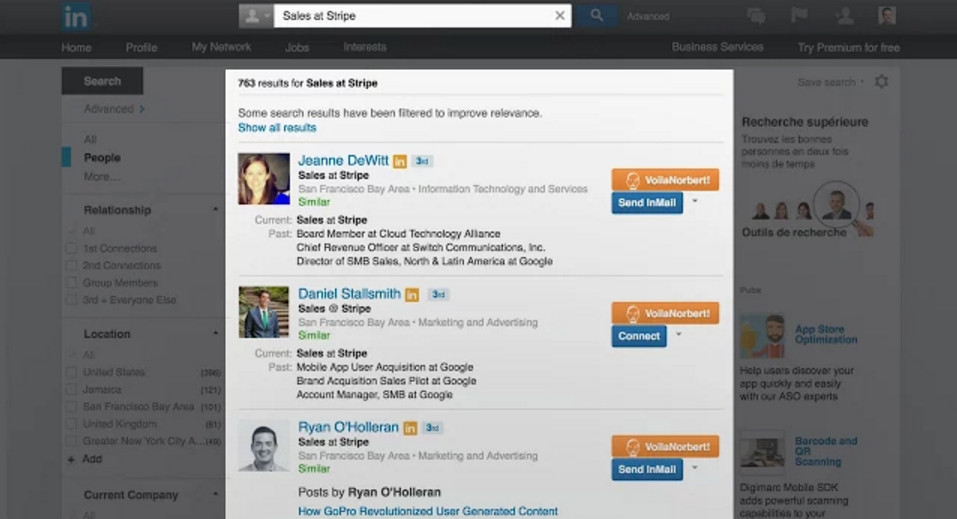
Voila Norbert extension adds a search button to your Chrome profile and search pages of sites like LinkedIn, Angel.co, Crunchbase, Buzsumo, and more. Find emails by clicking this button, then export them or add to custom-made lists in the Voila Norbert’s dashboard and contact them directly from Norbert with advanced tracking tools to know if they opened or clicked your emails. The 50 first searches are free. If you need more, create an account and pay either per month or per credit ($0.1 per lead).
Voila Norbert pricing:
- Free – first 50 emails
- Prepaid – $0.1/lead
- Valet – $49/mo (1k leads)
- Butler – $99/mo (2.5k leads)
- Advisor – $249/mo (10k leads)
- Counselor – $499/mo (50k leads)
9) Conspire
“Unlock your professional network to uncover your best paths to people, ideas, resources and opportunities”, – Conspire’s slogan says. Conspire is not exactly an email finder, like other tools in this list. It can help you to find the right contact better and in a clever way.
Conspire is one of the coolest apps to analyze your contact list to discover mutual acquaintances who can introduce you to the person you want to reach. Sign up with your email account and search for the person or company you’re interested in sending an email. Conspire will build a relationship graph of your strongest ties to that person across your network based on factors like frequency, speed, and the length of time they have corresponded. Conspire even offers pre-written emails to make your request easier.
Conspire Chrome extension
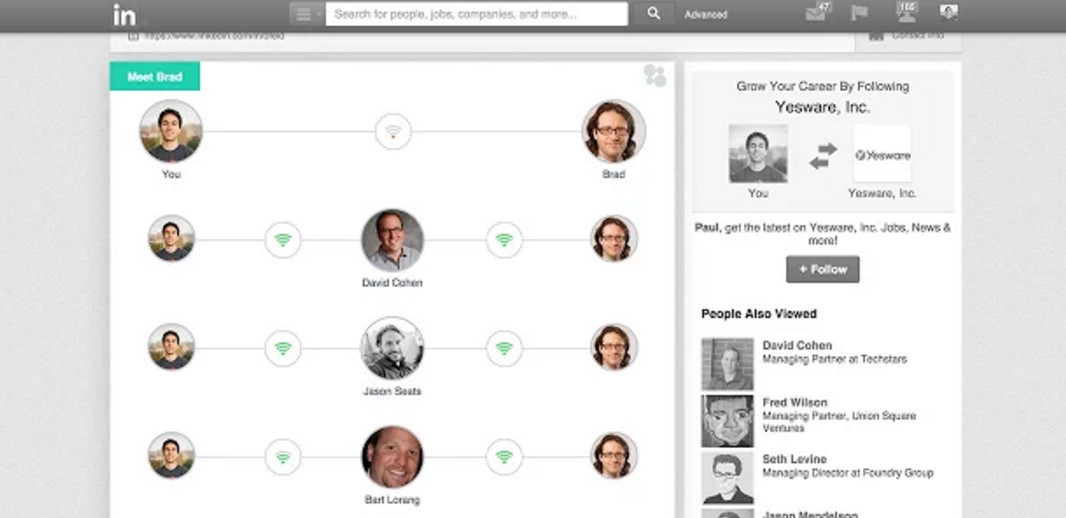
Conspire plugin shows your shortest paths and best ways to connect to anyone on LinkedIn, Gmail, or AngelList. It is very helpful when you need to contact a high-level executive or another high-profile person whom you can’t just send a cold email without an introduction. Conspire connects to your email account and scores each of your relationships, recognizing the difference between a close colleague and someone you met at a conference for five minutes.
After you sign up with your Gmail, Conspire performs 3 steps: Fetching email, Analyze email, Add relationship. On the final step, it incorporates your relationships into the Conspire network.
10) Grabby
Grabby is a fast, easy, and efficient cloud-based tool for massive email scraping. Give Grabby a list of websites, and it will return a list of all the email addresses found on all internal pages of those websites. You can also scrape external domains and their pages. Organize your sites into projects and export emails accumulated by each project in a format of your choice. The no-setup, browser-based Grabby runs 24/7 in the cloud. It is hard to find a more fast and easy way of collecting email addresses or an extracting tool than this one.
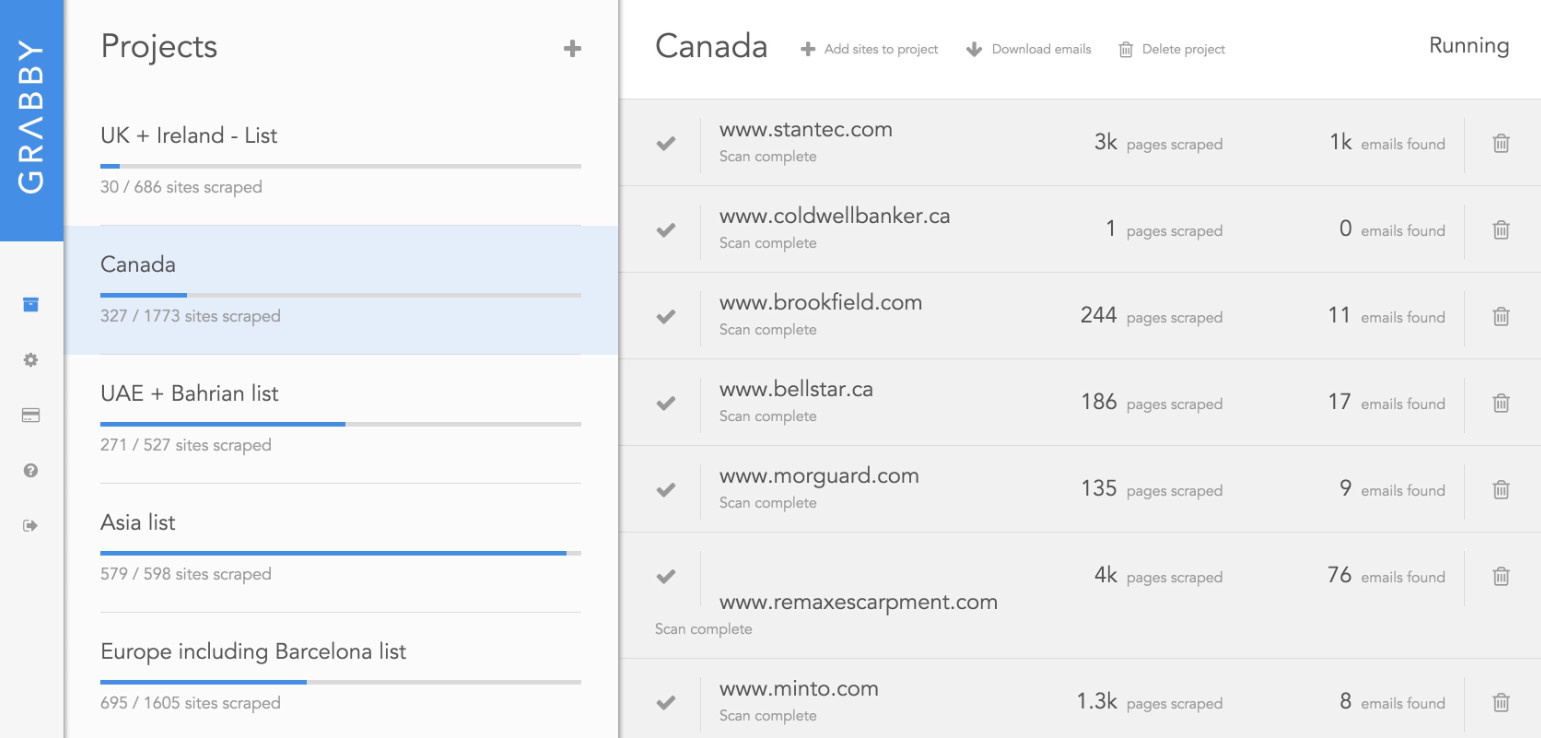
Grabby is based on powerful algorithms and creates a dedicated server infrastructure for each user and project. This cloud-based email address collecting platform allows setting up an unlimited number of projects, which makes it infinitely scalable. You can easily generate extensive (thousands or even millions) relevant and targeted email databases to supercharge your outreach, marketing, or other campaigns. Use Grabby with some validation tool (like Mailtester) as it doesn’t validate collected emails.
11) FindThatLead (FTL)
FindThatLead is a web app and a Chrome extension for building prospects lists from LinkedIn and Twitter profiles. It also includes a verifier. It also has a Google Add-on to find emails in Google Sheets. This email scraper is designed mainly for collecting and validating email addresses.
FindThatLead Chrome extension
FindThatLead Chrome plugin helps to scrape emails from social profiles (LinkedIn, Twitter, Facebook, CrunchBase, AngelList, and more), save them to the dashboard, and export to a CRM (Salesforce) or download as a CSV. Like other similar plugins, FTL adds a button to your Chrome profile. When the plugin can’t verify that the email is 100% correct, it warns you. You can use Rapportive, Gmail, or other tools for additional email verification or test them inside the FTL’s dashboard. The plugin is free for 1 user and 40 searches per month (10 per week). The success rate is 43 email addresses per 100 searches.
How to use FindThatLead:
- Install FindThatLead Chrome extension – it’s free
- Go to one of the social networks FTL works with
- Look for your perfect prospects’ profiles
- On a chosen person’s profile, click FTL extension’s button
- See name, surname and company domain fields auto-filled up
- Click-add them to your database and auto-search for their email
- Once your database is ready, export it to an email sending tool
If you have a list of prospects with names, surnames, and company domains, import it to the FindThatLead dashboard to get their emails automatically. In the dashboard, you can see Twitter followers of your prospects: how their social network looks on Twitter. You’ll also have free WHOIS information for the prospects in your database. FTL is integrated with Salesforce, so you can import, or export leads in and out.
FindThatLead pricing:
- Basic – $0 (10/daily)
- Small – $29/mo (1.5k leads)
- Medium – $89/mo (9k leads)
- Large – $120/mo (18k leads)
- Suite – $399/mo (30k leads)
12) Lusha
Lusha is yet another email and phone gathering platform to uncover contacts for your outreach campaigns. The tool is consistent, accurate, and user-friendly. It offers a Chrome extension, a Salesforce app, and an API.
Lusha Chrome plugin
Lusha Chrome extension promises a higher hit rate and data quality than those of Connectifier, Prophet, Discoverly, FTL, 360Social, Connect6, Rapportive, Email Hunter, and other products on the market. The product is reported to get more telephone/cell numbers than competitors.
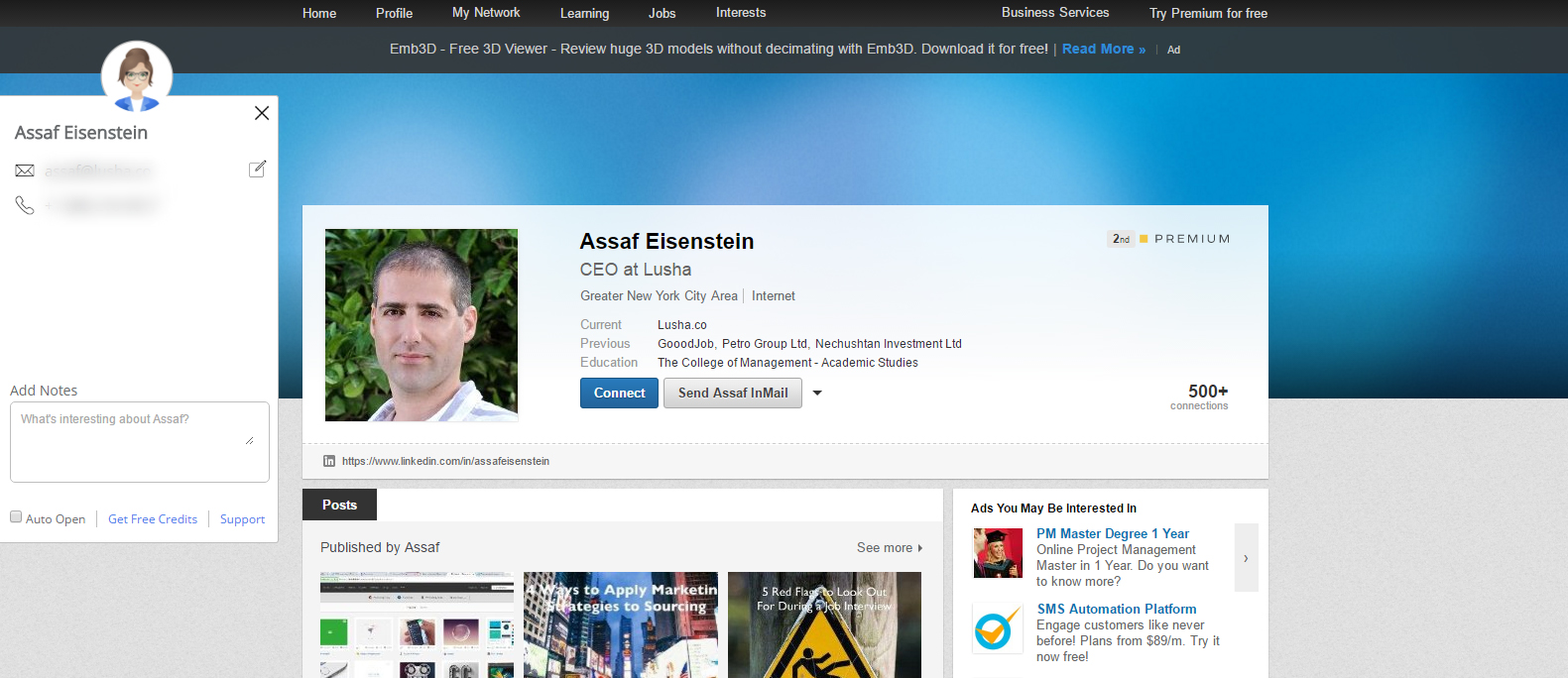
The Lusha plugin is free up to 10 credits/mo, but you can extend the free limit up to 20 credits by inviting your friends to Lusha. Packages start at 29$/mo. When a contact request doesn’t return a result, the request isn’t counted.
13) SellHack
SellHack is an awesome prospect list building tool, lead generation tool, and automation platform. This mini-CRM helps to build targeted lists and autopilot their outreach. SellHack helps you to build lists of leads, exports leads to the dashboard, finds their emails in real-time, verifies them with high precision, and performs bulk email outreach with 100% automated follows. Find prospects, get their contacts, outreach to them!
Unlike other similar products, SellHack offers not only Chrome extension but also Firefox and Safari ones (plugins add “Add prospect” and “Add selected” buttons to your LinkedIn search page).
How to use Sellhack:
- Register on the Sellhack website (free)
- Install and activate Chrome extension (Firefox and Safari are available also)
- Search & add prospects or upload a CSV with names and companies
- Sellhack auto-discovers emails for you
- Export your lists or start an outreach campaign right inside Sellhack!
Sellhack Dashboard: use a list builder or upload your file to get contact info:
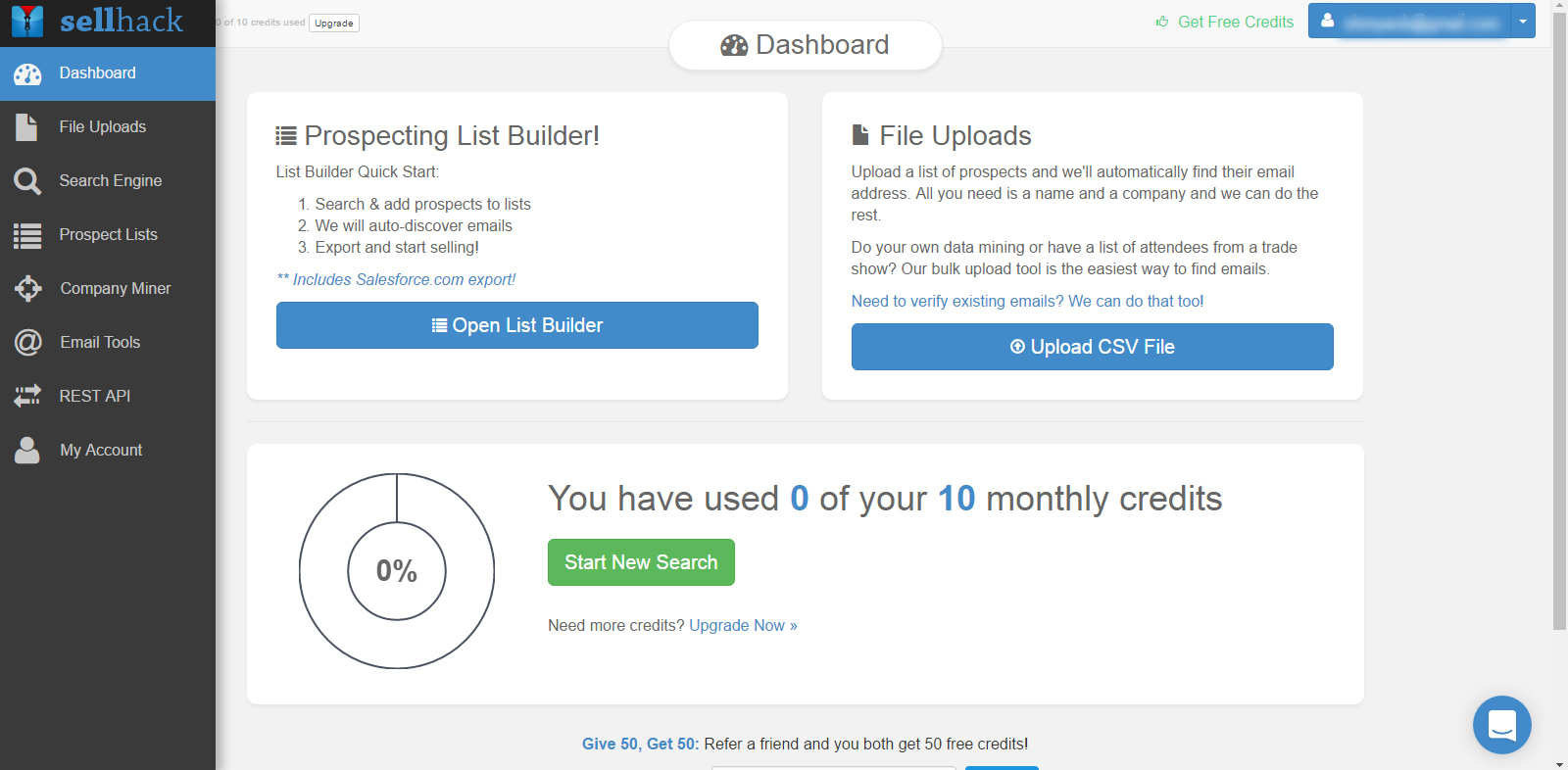
SellHack search engine: find prospects across LinkedIn, Github, Google+, Stackoverflow, Twitter:
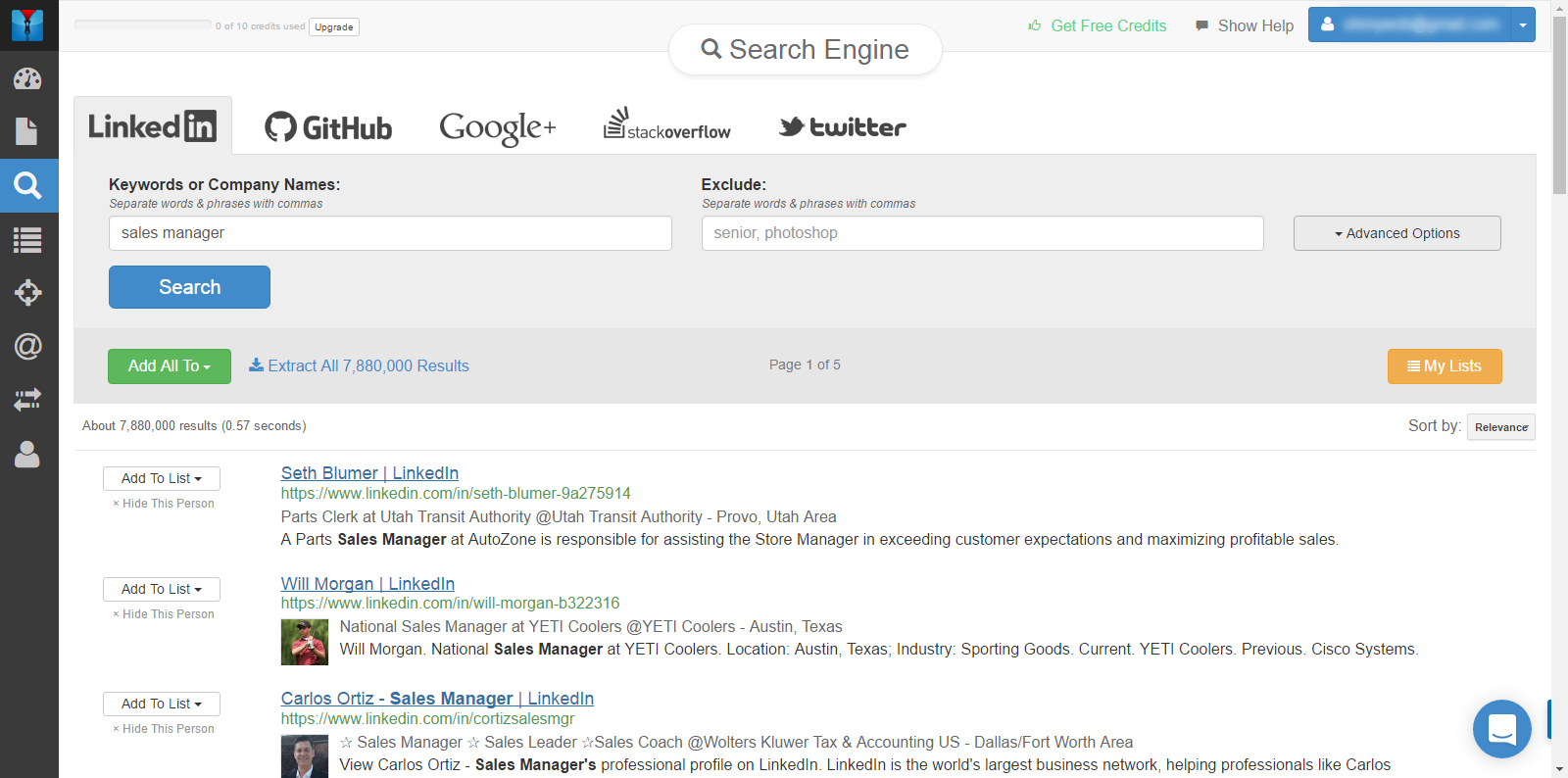
SellHack is built on powerful algorithms to remove the guesswork from your list building process. It uses the server to server communication to search millions of records and extract emails directly from your prospects company servers (instead of buying lists or LinkedIn / web scraping). Once your list is ready, send out emails in bulk, saving your time. Select people you want to reach out to and apply an email sequence (chose from the “Email Sequences” list – pre-written email automation sequences).
Free plan: search up to 10 emails per month with Chrome, Firefox, or Safari plugin. Prices start at $9/mo.
14) AeroLeads
AeroLeads is one of the best and fastest web-based prospecting and lead generation tools. It makes it easy to get a tailored list of specific contacts with their names, valid email ids, phone numbers, and social profiles. That’s a great tool to build an outbound marketing machine.
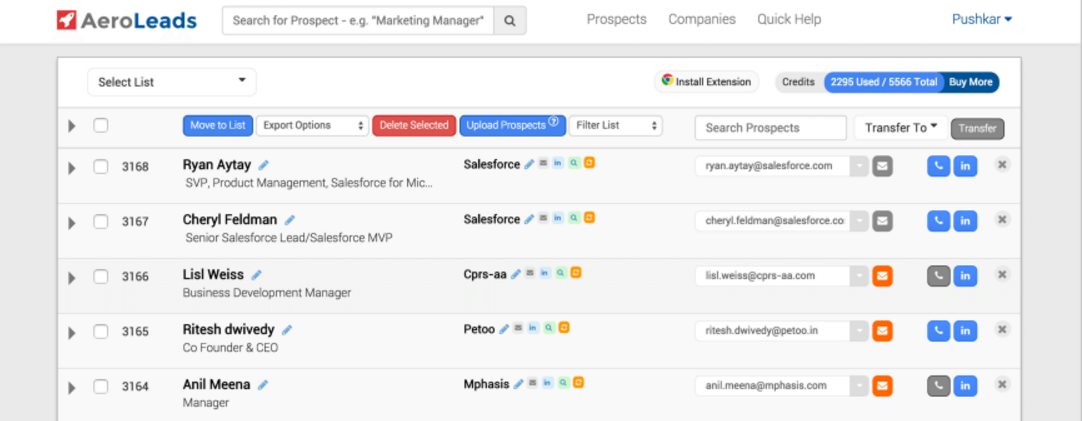
If AeroLeads is not able to find the email id, they use the “quick search feature” to see the pattern of emails for that company and help to select from the suggested email patterns.
Aeroleads Chrome plugin (AeroLeads Prospect Finder)
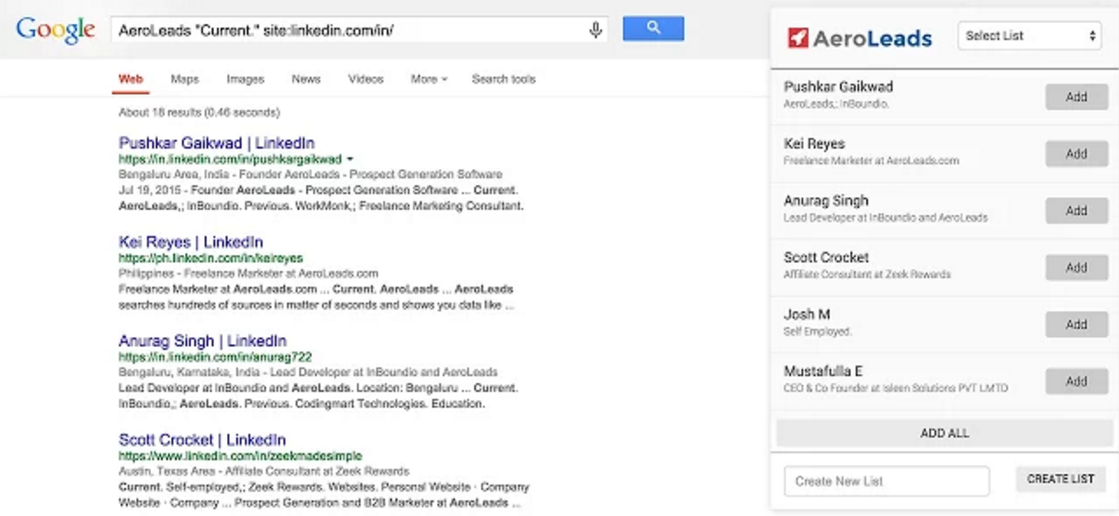
AeroLeads Chrome extension allows you to find prospects across LinkedIn, CrunchBase, AngelList, Inbound.org, Github, Google. Once you found leads, transfer them to the AeroLeads dashboard with 1 click to let the tool find and verify all the details (of either a business or a person). After that, you can download a list as a CSV or transfer it to a CRM: MailChimp, SalesForce, HubSpot, or Zapier.
How to use Aeroleads:
- Sign up on the Aeroleads’ website for a free trial
- Install the Chrome Plugin and activate it
- Copy an API key from your Aeroleads website’s profile
- Enter the API key and start a search for prospects
- Search for relevant leads and build your lists
- Select Relevant Prospects and transfer them to AeroLeads’s dashboard
- In the dashboard, Aeroleads will fetch all the details for you
- Fine-tune your lists (categorize them, edit data, add team members)
- Export your lists into a CSV or a CRM
For the bulk search, upload a CSV with first name, last name, and company name columns. Contact information is provided at about $0.50 per record. You can test the plugin with 10 free credits. Prices start at $49/mo.
AeroLeads works on all devices and gets updated on a daily basis. The tool not just scrapes emails but uses algorithms and 3rd party APIs to get emails, phone numbers, and other details.
15) BuzzStream
Buzzstream is a powerful link generation and outreach platform, perfect for collaboration on outreach campaigns with your team. Use it to research your prospects, send them personalized messages right from the tool, set reminders, track, and respond to outreach campaigns.
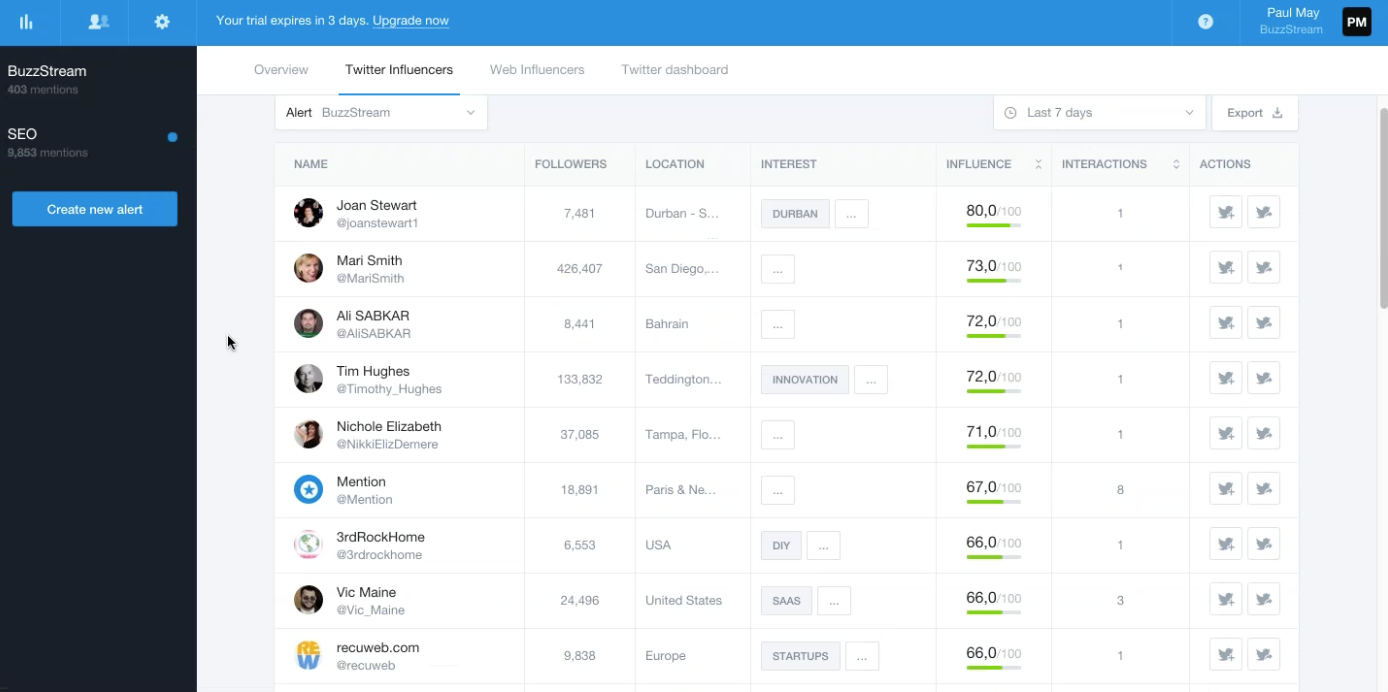
1) BuzzStream’s BuzzMarker for Chrome
Buzzstream’s BuzzMarker is one of the best plugins for faster prospecting and smarter outreach. It scrapes names, emails, social profiles, and other info from pages that you’re on. BuzzMarker works with a BuzzStream account, so if you don’t have it yet, start a free 14-day trial at BuzzStream.com. Billing information is required; you’ll be billed when your 2-week free trial is over (if your account is still open).
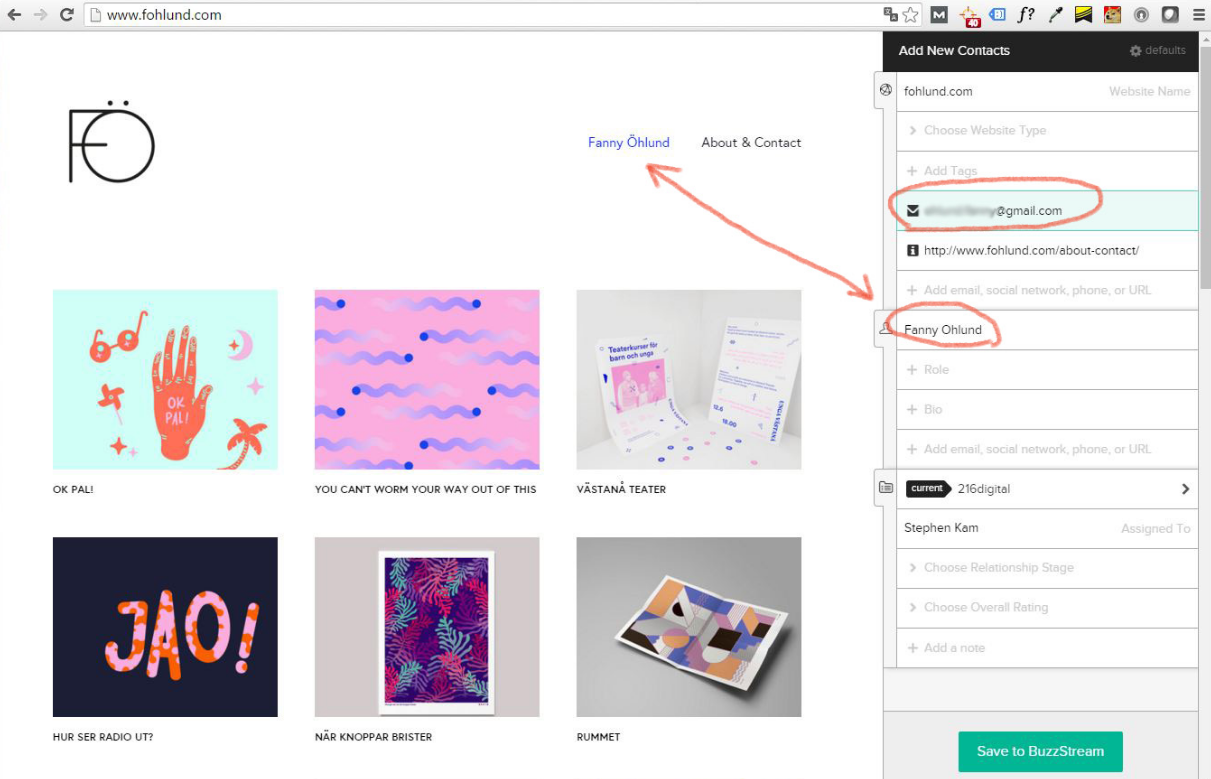
BuzzMarker also allows to bookmark websites, links, (most importantly) people, make notes, see your team’s history & relationship with influencers in one click. You can see whether or not your team already has a particular contact on record and flip through new opportunities from lists and prospecting tools, keeping only the most useful ones. See who is on your network and add new people. Find placement opportunities directly from lists and prospecting tools with the List Highlighter & Navigator.
You can choose to outreach one or an entire list of contacts and create a specific email template or reuse a pre-created template. Edit and customize the template before sending an email and validate each email before sending, reducing the possibility that it will be sent to an unintended recipient.
16) ScrapeBox Email Scraper
ScrapeBox Email Scraper is a powerful tool for scraping emails from a list of URLs (which ScrapeBox also helps you to generate with Link Extractor). This email finder is great for extracting published emails from web pages by crawling sites. If the emails are not published, you can use ScrapeBox Whois Scraper Addon to scrape the domain’s registrant email and other contact details. ScrapeBox offers many useful tools for list building and email harvesting that work together perfectly.
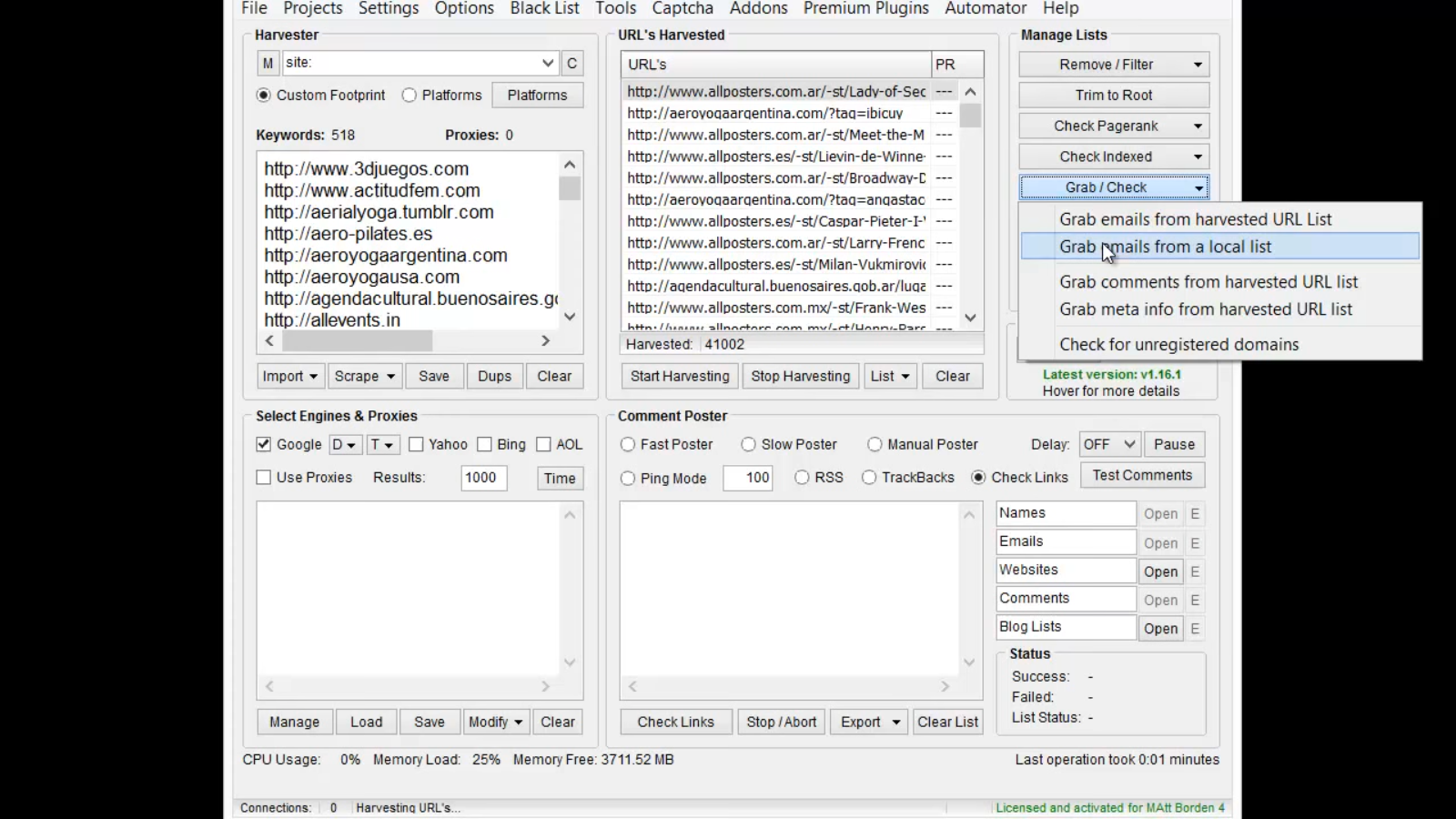

Technically, ScrapeBox Email Scraper is a powerful multi-threaded email harvester with proxy support to prevent sites blocking your IP address due to too many queries. It even works with https URLs – sites like Facebook, LinkedIn, Twitter, that requires a secure connection. You can scrape sites like SoundCloud, Craigslist, and almost any other website. Save URLs of all scraped emails and filter options to extract only specific emails. To extract emails from files (.txt or .sql) that contain various information along with emails, load the file into ScrapeBox, and use Email Grabber.
If you need to get a list of URLs to scrape email addresses from, ScrapeBox Search Engine Harvester will help you with 30 search engines like Google, Bing, Yahoo, AOL, Blekko, Lycos, AltaVista to extract URL lists with Internal External Link Extractor and the Sitemap Scraper.
17) eGrabber Email Prospector
If you want a desktop business email finder, here is one. eGrabber email harvester/email guesser works with email patterns of common corporate email addresses and searches the internet for email data, then verifies it.
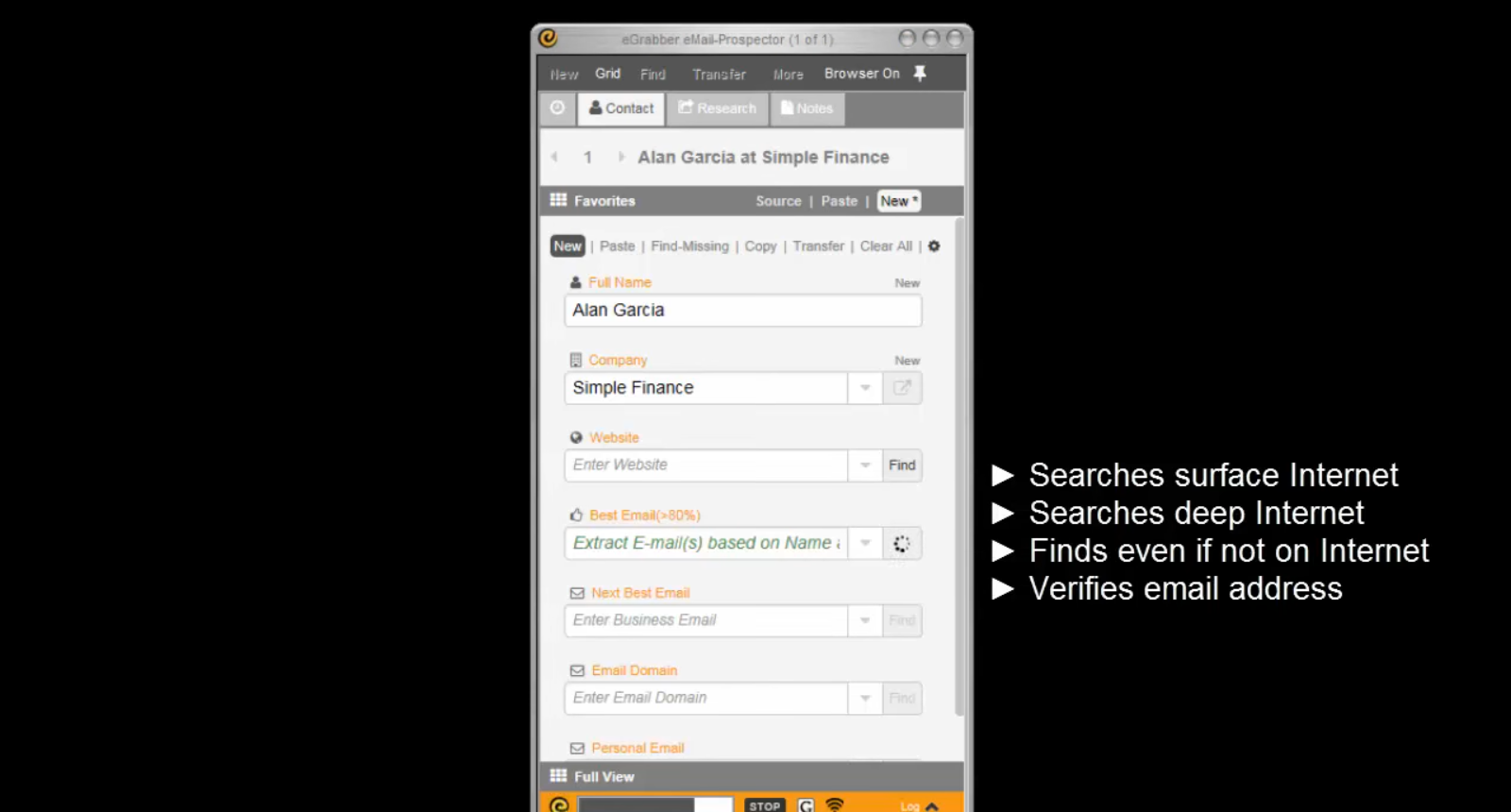
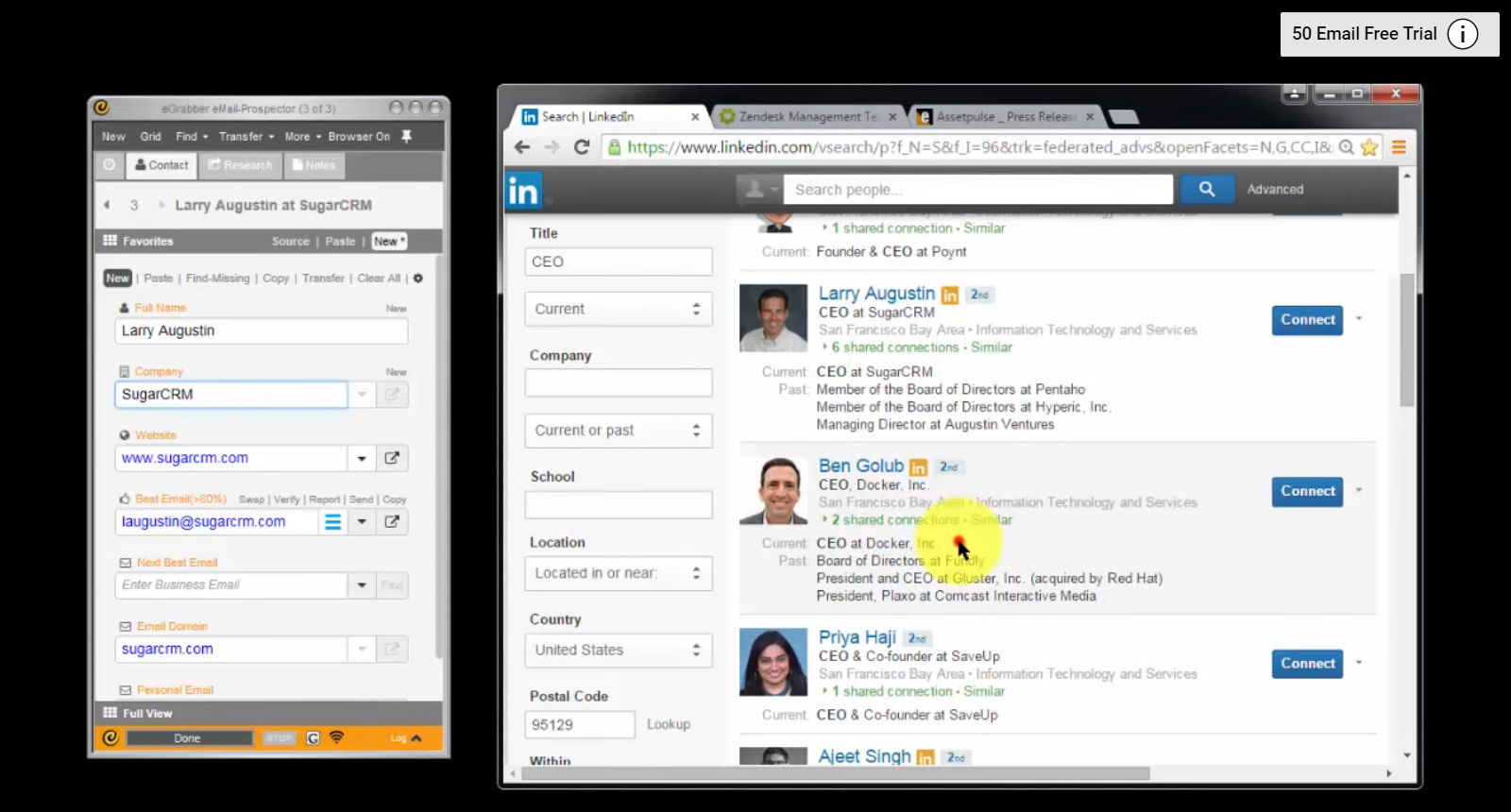
18) Datanyze Insider
Datanyze Insider is a free Chrome and Firefox extension email finder from the Datanyze platform. Initially built for salespeople, it lets you create highly targeted prospect lists and export contacts to a CRM like Salesforce, a spreadsheet, or a sales automation tool. This tool is very useful for initial contact research. The plugin requires you to be registered on Datanyze and logged in.
Datanyze Insider allows to highlight anyone’s name anywhere on the web (for instance, in the LinkedIn search results, Facebook or a website) and instantly get their likely email with a success rate, then export emails to a web dashboard for further actions:
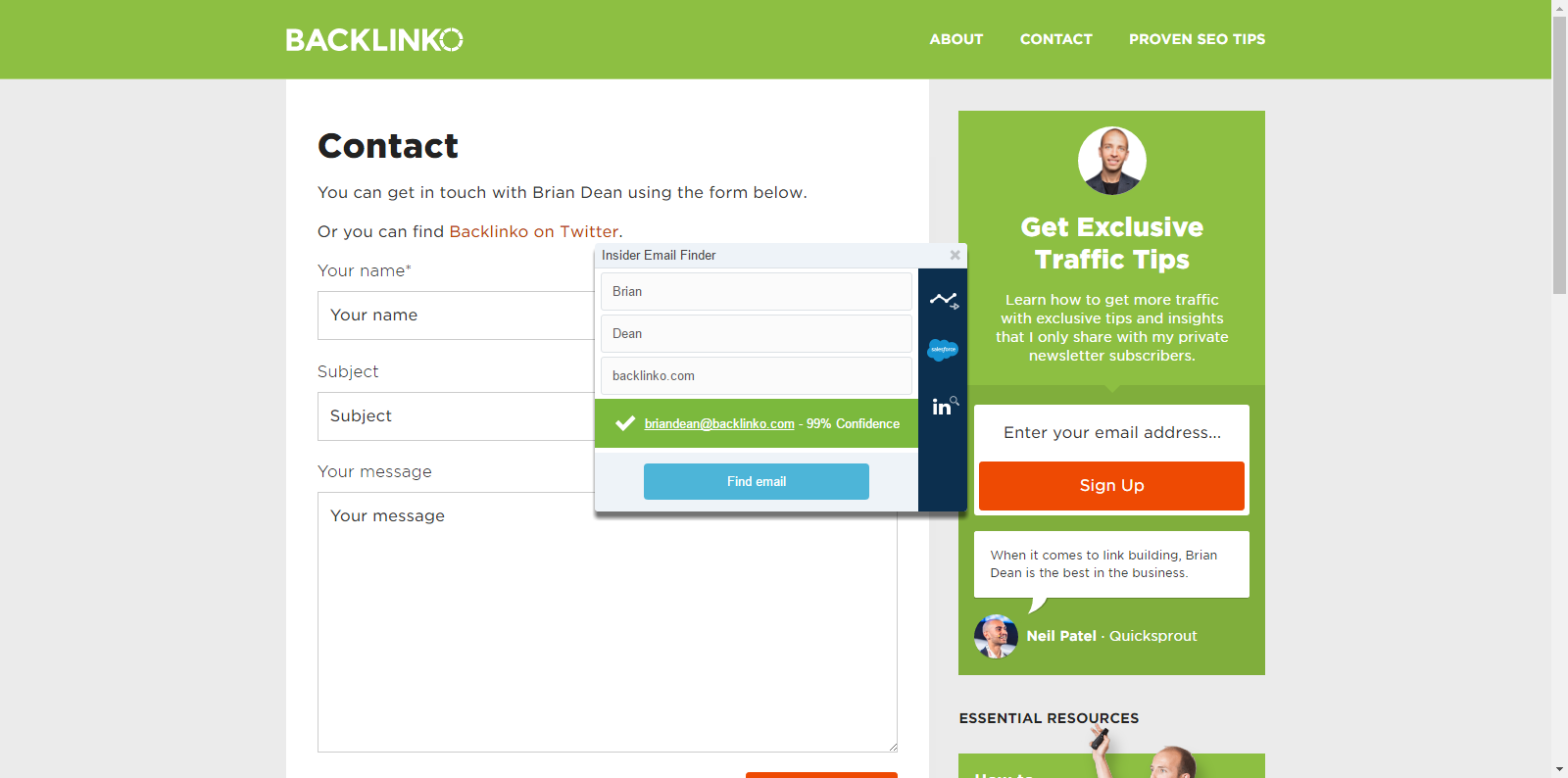
Another cool feature is a sidebar that reveals Alexa rank, team size, revenue, and the technology behind a website you’re on. It’s like a little builtwith.com in your browser, with a pice of information BuiltWith doesn’t have:

Datanyze resembles LeadFuse. Many people think that Datanyze is a better version of the latter. Datanyze offers a clean interface, highly accurate data, and comprehensive guidance on how to use it. It integrates with Salesforce, Hubspot, PersistIQ, Close.io, Outreach, and SalesLoft.
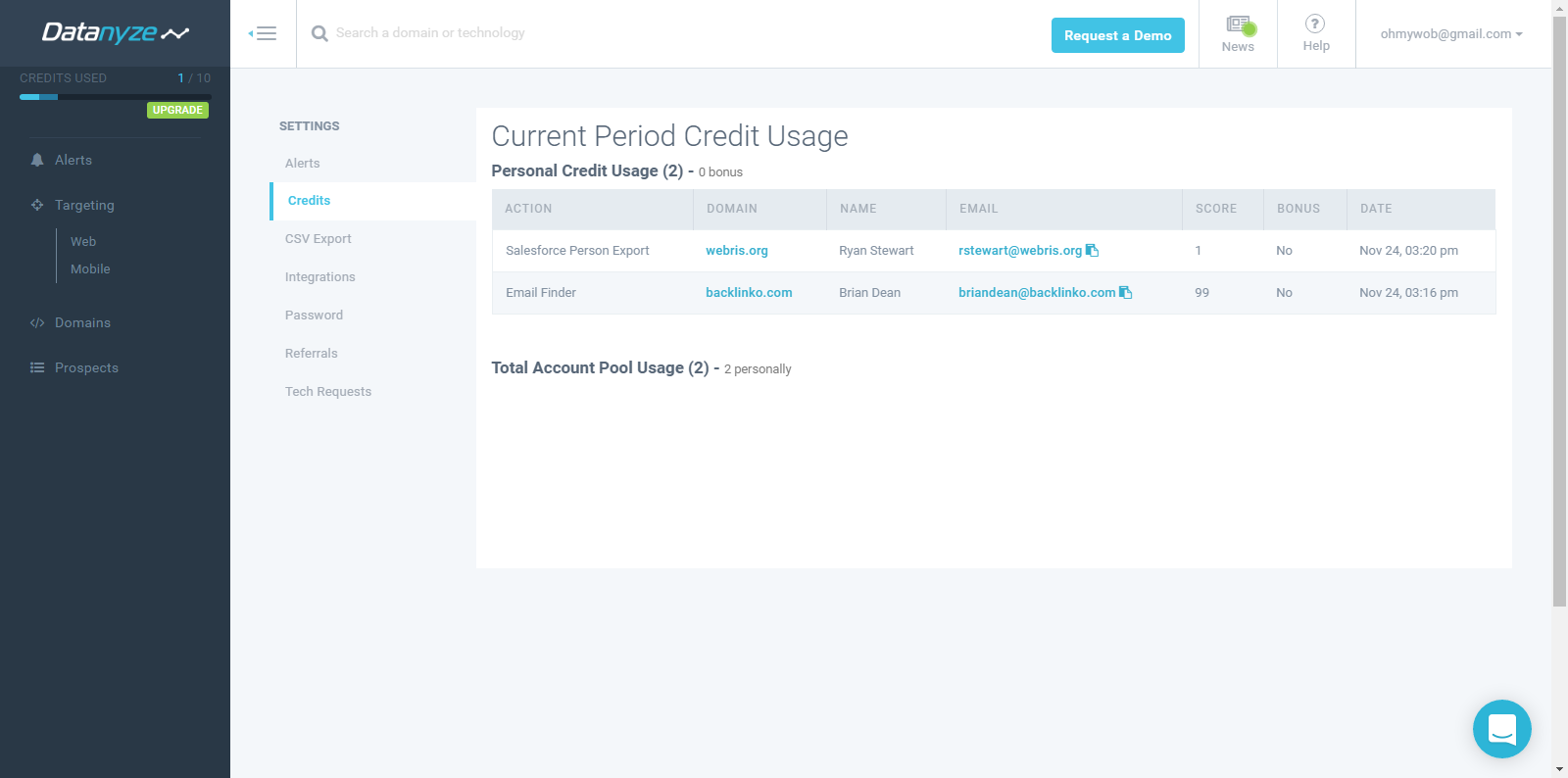
Datanyze free plan: 10 verified emails with a certain confidence rating. You can get up to 500 free credits by inviting others to Datanyze. You’ll get 10 free credits if a friend joins and installs Datanyze Insider, plus additional 50 credits for every 5 friends who signed up.
19) ContactOut
ContactOut is a new Chrome extension to find anyone’s email and phone number from their LinkedIn profile and export to a CSV. It is pretty similar to Email Hunter. You can also export LinkedIn profiles.
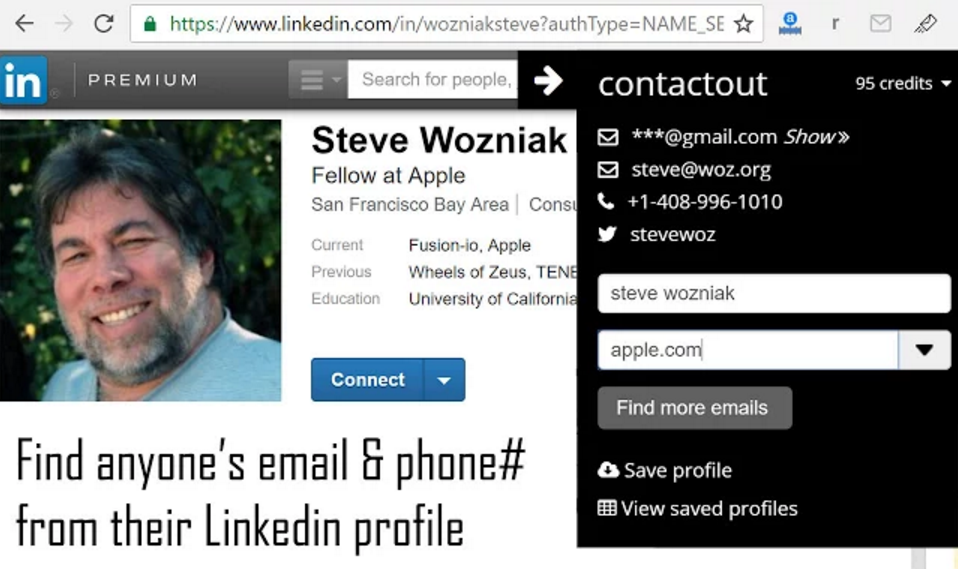
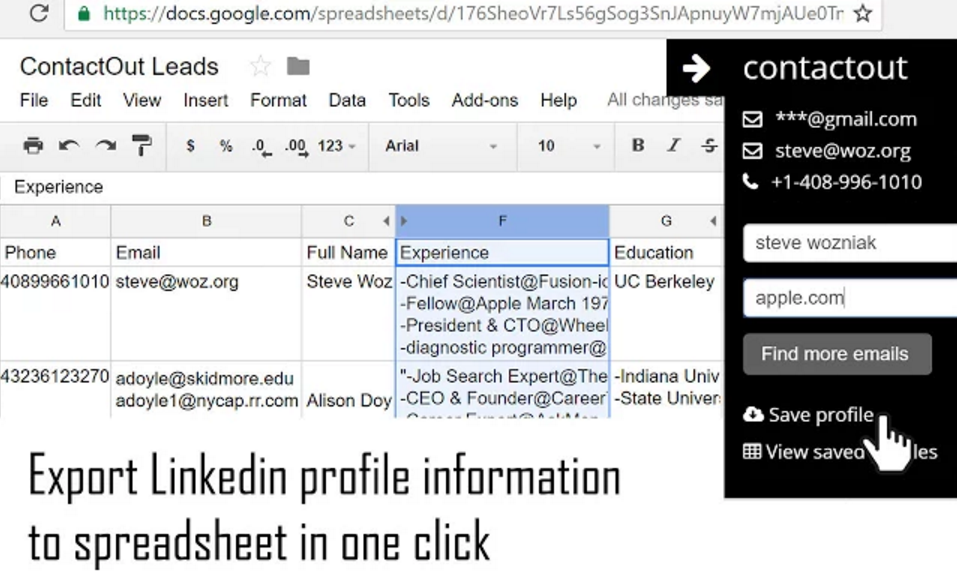
ContactOut promises to find 2x more emails than the competition: Connectifier, Prophet, Datanyze, Clearbit, Email Hunter, Salesloft, or Talentbin. Emails are triple verified and 97% accurate. Their website features a study comparing ContactOut to alternatives like Entelo, Rocket Reach, Prospect.io, Leadiq, Discoverly, Discoverorg, Fyre. The tool doesn’t guess emails using common patterns like Rapportive, Name2email, or Sidekick by Hubspot. Instead, ContactOut automatically searches various social media sites and the web with an AI engine. Its database contains 600+ mln emails.
ContactOut positions itself as an app for recruiting and HRs, but it’s totally applicable to a wide range of common purposes people usually gather emails for. After exporting LinkedIn profile information and contacts in one click to a CSV or Google spreadsheets, you can import them into a CRM of your choice: Bullhorn, Lever, Greenhouse, Workday, Jobvite, or Salesforce. ContactOut also integrates with email sending tools like Yesware and Toutapp.
20) URL Profiler
URL Profiler is an awesome desktop SEO platform that you can also use for finding emails at scale. It has a bunch of great scraping features that help a lot with email harvesting and getting other cool data from the web, social networks, Whois, and many other sources. For instance, paste a list of URLs into URL Profiler, tick the boxes as you need (like “Email Addresses”, “Social Accounts”, “Whois Emails”, “Whois Information” options of the Domain Level Data section) and the tool will extract post author names with any email addresses found on the page (in case you pasted blog post pages). Then you can use other bulk tools to validate your email list. Paste URLs of pages like Contact, About, Team, or Whois pages to get good results. URL Profiler collects data in minutes that would otherwise take you hours.
This way, URL Profiler allows building great custom audience lists, both for email and social outreach (if you scrape social account profiles). You can build even more detailed customer profiles, extract email addresses for more effective outreach, find and extract email addresses across the domain. This is done by identifying common pages such as About, Contact, and Write For Us, then harvesting email addresses from these pages. The page URLs are also listed, as well as an ‘All Email Addresses’ column, which combines all email addresses found. WHOIS Emails performs a WHOIS query on the domain and lists all email addresses found.
- Solo – $30/mo
- Pro – $40/mo
- Agency – $100/mo
21) Interseller
Interseller is a clean, simple platform for prospecting, automated email outreach contact management. It offers a 3-step workflow:
- Prospect (use Chrome plugin or upload a list)
- Outreach (automated email campaign)
- Connect (use integrations to sync your prospects
Interseller has a Chrome extension that finds and verifies email addresses in real-time against mail servers, crawled sources, and public APIs.
Interseller’s “Lookup Email” feature also helps you find outbound emails inside corporations. Like Anymail Finder, it figures out the most commonly used email pattern on the domain. You give it a domain and get the pattern. To reach someone from spacex.com, you don’t need to guess, is their pattern [email protected], [email protected], or something else.
You can import custom contact lists and map custom fields using the CSV import and export all contacts that you’ve collected from Interseller. When you’re done with Prospect and Outreach parts, Interseller’s integrations come in handy, which currently include 10 platforms: Base, Hubspot, Zapier, Salesforce, Salesforceiq, Prosperworks, Piperdrive, Greenhouse, Bullhorn, and Close.io.
22) LeadIQ
LeadIQ is a professional prospecting and sales platform targeted mainly for salespeople. It definitely wants you to outbound like a pro.
LeadIQ offers 3 products:
- Campaign Builder (capture prospects from the web)
- Prospect Anywhere (find email data, no guessing)
- Account-based Prospecting
LeadIQ enables you to find your prospect’s contact data in real-time, taking out all the exhausting unnecessary movements (like checking and jumping between the browser tabs) from your pipeline. It searches for contact information that directly imports into your prospecting campaigns while simultaneously adding them to your sales platforms.
23) Mechanical Turk
Interestingly, I didn’t find this one anywhere in the posts about “find anyone’s email” tools. While Mechanical Turk is not an email finder, it’s essential if you need to delegate email finding/validating work and to get results quickly.
Amazon Mechanical Turk is a marketplace for work that gives access to an on-demand, scalable, global workforce 24 x 7. Workers select tasks (here they are called HITs – Human Intelligence Tasks) and work on them when they want up to deadlines. You can find many similar platforms, like Fiverr, but this one worked for me well.
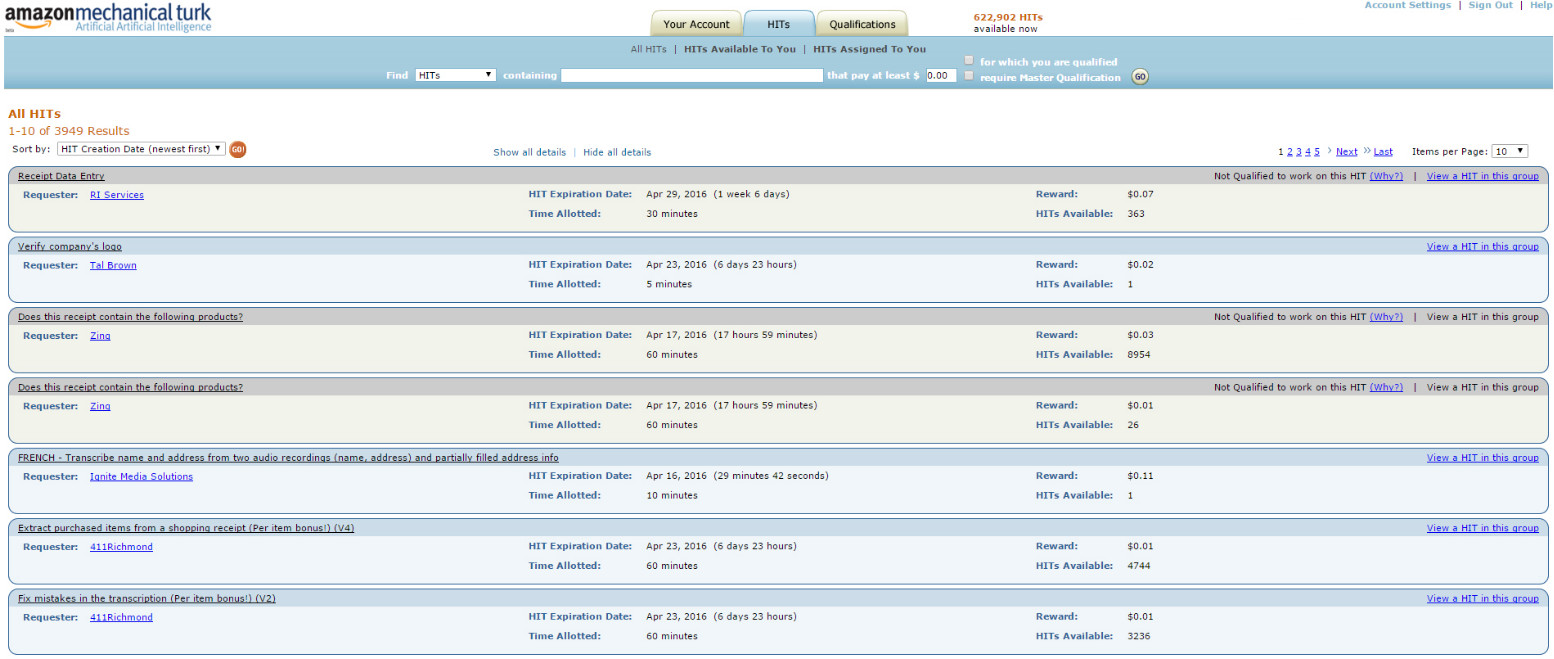
How to use Mechanical Turk?
- Register
- Fund your account
- Load your task
- Set a deadline and reward
- Get results
- Pay only when you’re satisfied with the result
- Repeat
For instance, you can give a spreadsheet of domains or names and ask to find the emails with specific tools and then ask to verify all these emails if the previous step didn’t involve verification. Very useful for those who are really short of time and are not very familiar with email finding automation tools that can do this work.

Aja Goldfine